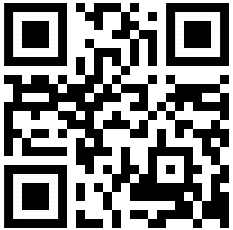Computer-Details auslesen
Scripte > Control
Auslesen wichtiger Computer-Details mittels JavaScript
Mit diesem Script werden diverse Browser-Details, Computer- und Bildschirm-Informationen, Informationen über JavaScript, ActiveX und Cookies ausgelesen. Es kann zwischen 30-60 Sekunden dauern, je nach Systemgeschwindigkeit. Das Script prüft fast alles, was mit Javascript realisierbar ist. Sehr hilfreich für User, die z. B. in Foren Fragen zu Details erhalten und schnell beantworten müssen.
Bitte beachten: Einige Informationen benötigen bestimmte Voraussetzungen, bevor diese zur Verfügung stehen
(z. B. refferer - URL-Adresse, von der aus die aktuelle Datei aufgerufen wurde).
ZIP-Datei in ein beliebiges Verzeichnis auf dem PC entpacken. HEAD-Code in den HEAD-Bereich <head>...</head> und HTML-Code in den BODY-Bereich <body>...</body> der aufrufende Datei einfügen.
Eine demo.html ist beigefügt, die zum Test in das Root-Verzeichnis des Webservers kopiert werden kann.
Aufruf: "http://www.domain.tld/demo.html". Diese kann aber auch durch einen Doppelklick ausgeführt werden.
| Navigator |
|
| User-agent header: | |
| Browser CodeName: | |
| Browser Name: | |
| Browser Version: | |
| Platform: | |
| Language: | |
| Window |
|
| Location - Hostname: | |
| Location - Host: | |
| Location - Href: | |
| Location - Pathname: | |
| Location - Port: | |
| Location - Protocol: | |
| Screen |
|
| Width: | |
| Height: | |
| avail Height: | |
| avail Width: | |
| Pixel Depth: | |
| Colour Depth: | |
| JavaScript / ActiveX / Cookies |
|
| JavaScript: | |
| JScript: | |
| VBScript: | |
| ActiveX: | |
| Cookies: | |
| Weitere Details | |
| href: | |
| domain: | |
| charset: | |
| defaultCharset: | |
| referrer: | |
| title: | |
| linkColor: | |
| vlinkColor: | |
| alinkColor: | |
| bgColor: | |
| cookies: | |
| fgColor: | |
| lastModified: | |
| images: | |
| links: | |
| forms: | |
| history: | |
| frames: | |
Code für den <HEAD> Bereich
<link rel="stylesheet" href="wsX5Obj/Obj136_0/style.css">
<script src="wsX5Obj/Obj136_0/details.js"></script>
Alternative Einbindung:
<script src="wsX5Obj/Obj136_0/details.js"></script>
<style>
.Obj136_table {
font-family: Tahoma;font-size: 12px;color: #7C6031;font-weight: normal;line-height: 150%;background-color: #EEF6E8;border: 2px solid #7C6031;padding: 15px;}
.Obj136_gross {
font-family: Tahoma;font-size: 14px;font-weight: bold;text-decoration: underline;color: #7C6031;}
</style>
Code für den <BODY> Bereich
<div align="left">
<table class="Obj136_table "width="700">
<tr>
<td style="width: 150px;"></td><td style="width: 550px;"></td>
</tr><tr>
<td class="Obj136_gross">Navigator<br></td>
</tr><tr>
<td>User-agent header:</td><td><script>document.writeln (navigator.userAgent);</script></td>
</tr><tr>
<td>Browser CodeName:</td><td><script>document.writeln (navigator.appCodeName);</script></td>
</tr><tr>
<td>Browser Name:</td><td><script>document.writeln (navigator.appName);</script></td>
</tr><tr>
<td>Browser Version:</td><td><script>document.writeln (navigator.appVersion);</script></td>
</tr><tr>
<td>Platform:</td><td><script>document.writeln (navigator.platform);</script></td>
</tr><tr>
<td>Language:</td><td><script>document.writeln (navigator.language);</script></td>
</tr><tr><td> </td></tr><tr>
<td class="Obj136_gross">Window<br></td>
</tr><tr>
<td>Location - Hostname:</td><td><script>document.writeln (window.location.hostname);</script></td>
</tr><tr>
<td>Location - Host:</td><td><script>document.writeln (window.location.host);</script></td>
</tr><tr>
<td>Location - Href:</td><td><script>document.writeln (window.location.href);</script></td>
</tr><tr>
<td>Location - Pathname:</td><td><script>document.writeln (window.location.pathname);</script></td>
</tr><tr>
<td>Location - Port:</td><td><script>document.writeln (window.location.port);</script></td>
</tr><tr>
<td>Location - Protocol:</td><td><script>document.writeln (window.location.protocol);</script></td>
</tr><tr><td> </td></tr><tr>
<td class="Obj136_gross">Screen<br></td>
</tr><tr>
<td>Width:</td><td><script>document.writeln (screen.width);</script></td>
</tr><tr>
<td>Height:</td><td><script>document.writeln (screen.height);</script></td>
</tr><tr>
<td>avail Height:</td><td><script>document.writeln (screen.availHeight);</script></td>
</tr><tr>
<td>avail Width:</td><td><script>document.writeln (screen.availWidth);</script></td>
</tr><tr>
<td>Pixel Depth:</td><td><script>document.writeln (screen.pixelDepth);</script></td>
</tr><tr>
<td>Colour Depth:</td><td><script>document.writeln (screen.colorDepth);</script></td>
</tr><tr><td> </td></tr><tr>
<td class="Obj136_gross" colspan="2">JavaScript / ActiveX / Cookies<br></td>
</tr><tr>
<td>JavaScript:</td><td><script>document.write ("ja");</script></td>
</tr><tr>
<td>JScript:</td><td><script>document.write ("Ja");</script></td>
</tr><tr>
<td>VBScript:</td><td><script>document.write ("Ja");</script></td>
</tr><tr>
<td>
<script>Netsc=(navigator.appName=="Netscape" && navigator.appVersion.substring(0,1)>=3);Language=1;</script>
</td></tr><tr>
<td>ActiveX:</td><form name="form">
<object id="Label1" width=96 height=24 classid="CLSID:978C9E23-D4B0-11CE-BF2D-00AA003F40D0">
<param name="Caption" value="ActiveX">
</object><script>
if (document.form.Label1) { // ActiveX Object is there
document.write("<td>Ihr Browser unterstützt ActiveX!</td>")
}
if (!(document.form.Label1)) { // ActiveX is not there
document.write("<td>Ihr Browser unterstützt kein ActiveX!</td>")
}
</script>
</form>
</tr><tr>
<td>Cookies:</td><script>
if (enabled==null) document.write("<td>Cookies nicht erlaubt></td>");
else document.write("<td>Cookies erlaubt</td>");
</script>
</tr><tr><td> </td></tr><tr>
<td class="Obj136_gross">Weitere Details</td>
</tr><tr><br></tr><tr>
<td>href:</td><td><script>document.write(parent.location.href);</script></td>
</tr><tr>
<td>domain:</td><td><script>document.write(parent.document.domain);</script></td>
</tr><tr>
<td>charset:</td><td><script>document.write(parent.document.charset);</script></td>
</tr><tr>
<td>defaultCharset:</td><td><script>document.write(parent.document.defaultCharset);</script></td>
</tr><tr>
<td>referrer:</td><td><script>document.write(parent.document.referrer);</script></td>
</tr><tr>
<td>title:</td><td><script>document.write(parent.document.title);</script></td>
</tr><tr>
<td>linkColor:</td><td><script>document.write(parent.document.linkColor);</script></td>
</tr><tr>
<td>vlinkColor:</td><td><script>document.write(parent.document.vlinkColor);</script></td>
</tr><tr>
<td>alinkColor:</td><td><script>document.write(parent.document.alinkColor);</script></td>
</tr><tr>
<td>bgColor:</td><td><script>document.write(parent.document.bgColor);</script></td>
</tr><tr>
<td>cookies:</td><td><script>document.write(parent.document.cookie);</script></td>
</tr><tr>
<td>fgColor:</td><td><script>document.write(parent.document.fgColor);</script></td>
</tr><tr>
<td>lastModified:</td><td><script>document.write(parent.document.lastModified);</script></td>
</tr><tr>
<td>images:</td><td><script>document.write(parent.document.images.length);</script></td>
</tr><tr>
<td>links:</td><td><script>document.write(parent.document.links.length);</script></td>
</tr><tr>
<td>forms:</td><td><script>document.write(parent.document.forms.length);</script></td>
</tr><tr>
<td>history:</td><td><script>document.write(parent.window.history.length);</script></td>
</tr><tr>
<td>frames:</td><td><script>document.write(parent.window.frames.length);</script></td>
</tr>
</table>
</div>
» nach oben «